
In this article, we are going to take a look at different types of technologies behind the mobile applications and do a little bit of comparison from a developer standpoint. Because choosing the right platform for your next application is a crucial step in every company’s success. Therefore we are going to compare different platforms and see the pros and cons of each one.
Three are 3 main types of mobile apps: Web Apps, Native Apps, and Hybrid Apps. Our aim is to dive in and take a look at some of the main features of each technology, which can be especially useful for beginner programmers who don’t have enough experience to get started with app development.
What Is a Web Application?
Web applications or mobile websites are built using standard web technologies including HTML/CSS/JavaScript and they run inside of a standard web browser like Chrome, Safari or Firefox. They’re built and hosted just like any web website on the Internet, but the only real difference is that they are built to look good and to function well on mobile devices. This usually means that those sites are responsive and they’re designed with a mobile-first approach, that also works for the desktop.
Key Benefits of Web Applications
Considering the fact that those applications are built using just regular web standards like HTML/CSS and Javascript you don’t need to learn any difficult languages like Java or Swift. Any web developer can build a simple web app or mobile website, which is really convenient. This also makes the app very easy to host and maintain, since you only going to need a hosting account and a domain name. Especially if you’re building a standard static HTML site which you can host absolutely anywhere.
Moreover, you can use any type of web technology or stack such as Django framework or Node.js because you don’t have limitations in that aspect. Web apps are also by far the cheapest alternatives because hiring a web developer is much cheaper than hiring a Swift programmer.
You can also build a single app for all platforms including iOS, Android, Windows Phones or some old generation smartphones. Your app is going to run on any device as long as it can run a browser. This factor makes the Web App development cheaper and accessible for everyone.
The Weaknesses of Web-Based Applications
Even though there are lot’s of advantages to using Web Apps there are still some issues and there is quite a bit. So obviously the biggest downside of any web app is that it runs on a browser, which negatively affects the user experience. Since you need a web browser to access the application and in addition, to that you can’t use an icon on your mobile desktop.
Web apps are also much slower than native because native applications are created for one specific device and they’re optimized to run perfectly on that platform. In addition, web apps have less interactive buttons so they can’t offer the same type of user experience. But most importantly, you cannot submit the app to the App Store, unless you have a hybrid or native app. Also, the majority of web apps cannot interact with device utilities, since there’s no API for the camera, Geolocation or any other features.
What is a Native Mobile App?
A native application is the most common type of mobile app. When you search the App Store and download an application it’s most likely native, however, Hybrid Apps are also growing in popularity and those can be added to the App Store as well. Native apps are also built for a specific platform and they use certain programming languages. For instance, Android apps are coded in Java and the iOS apps are written either in Swift or Objective-C.
Advantages of Native Mobile Apps
The main advantage of a native app is that they are very fast, mainly because they’re built for a specific platform. Android, iOS, Windows Phones they all have their own programming language and SDKs. Native apps are also very easily distributed and approved into app stores whether it’s the Apple Store, Google Play or the Windows Store.
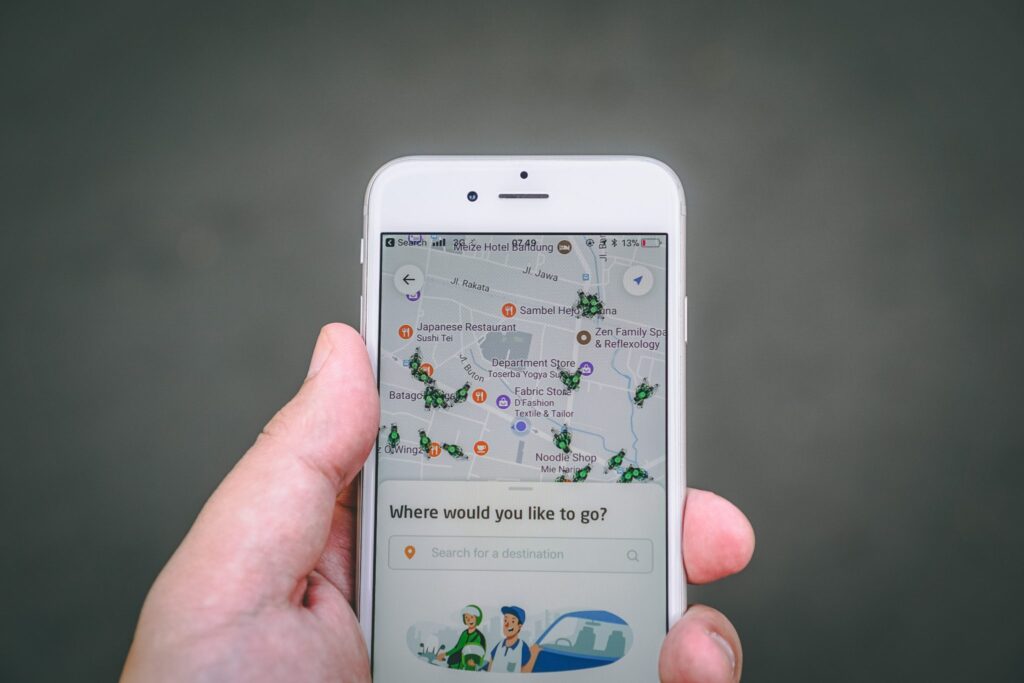
Moreover, the native applications are developed within the single ecosystem and they follow all the technical guidelines provided by the OS itself. Offering fast, reliable and most responsive experience for the users. There is also a significant advantage of being able to easily access and utilize the built-in capabilities since there is an extensive API to work with just about on any part of the hardware.
Should You Choose Native?
The main disadvantage of a native app is that it’s built for a single platform. When you develop an app in Java it’s only going to work on Android, while programs written in Swift can only run on iPhones. So If you want an app for both Android and iPhone or even Windows Phone you have to treat all those platforms as separate projects, which is going to be really expensive.
Moreover, learning Swift or Java is much harder than learning JavaScript, HTML/CSS or even some back-end web stack. Hiring developers can be very expensive as well relative to your standard web developer. Plus while being single platform based system it becomes harder and expensive to create and maintain all those apps together.
What is a Hybrid Mobile App?
The final choice in the category is to build a hybrid mobile app, which is a combination of a web app and a native app. Those platforms generally use HTML/CSS/JavaScript but the apps run through a framework so on the surface it can actually be perceived as a native app. In other words, Hybrid applications are at core website package wrapped into a native system.
Should you Build a Hybrid App?
Since the Hybrid apps are built using web standards such as HTML/CSS/JS they are easier to develop, compared to the native applications. Also, you can use the single code base for iOS and Android devices and essentially have only one project to maintain as opposed to multiple apps. Plus there is no need to have a browser in order to run hybrid apps and they can also be published directly to the app store. And your customers will never figure out whether it’s a hybrid or a native app since they are installed the exact same way.
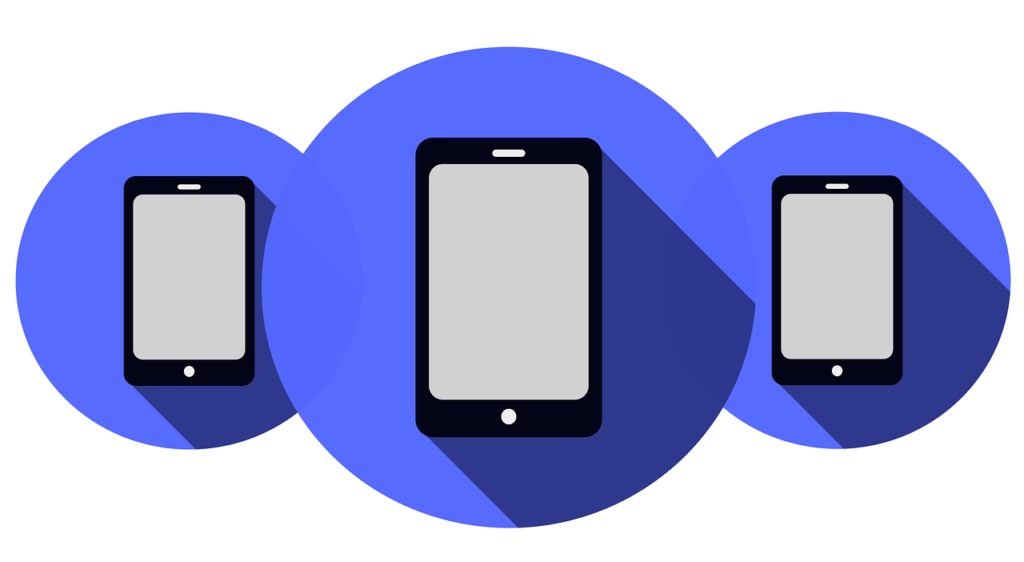
Hybrid apps also have access to device internal API’s and they can access features like the camera, geolocation or storage. But usually, those things mainly depend on the actual framework you use. Hybrid app development is also much faster than native app development because you do have that single code base where you have to maintain all kinds of different projects, which really speeds things up.
Is it Worth the Effort?
Hybrid apps are usually slower than native apps because they are not designed specifically for a certain platform instead they behave like a middleman. Also even though they much cheaper in development than native apps, they are still more expensive than just your standard web apps because you still have to work and maintain your framework.
Plus, hybrid apps can be a bit less interactive, because it’s relatively new technology and they’re getting better every day. Also, those apps can use native functionality like a camera or GPS but with the help of some third-party plugins and a lot of code that has to be implemented as well.
Cross-Platform Native Apps
Now there is an exception or even a fourth type of mobile app and that is a built with platforms that use web technologies, but convert the app into native components rather than just outputting into WebView. This are one of the most popular technologies: React Native, Ionic, AngularUI, Apache Cordova, Xamarin, and Sencha Touch. Those are very close to the real Native apps in terms of performance, especially the React Native.

Microsoft also offers different tools and services that you can use to build apps with C# and C++. You can also choose one of the Apache Cordova app templates and utilize a workflow that is even familiar to web developers. Visual Studio, for instance, provides you with a variety of project templates including traditional UIKit, OpenGL, SpriteKit and Apple watch extensions.
Building your app with JavaScript, C# or C++ allows you to achieve maximum code sharing, to build a common code base that can be used to deploy apps not just on iOS, but also on Android. In addition, you get the integrated debugging support for devices and remote simulators. Making it super productive for developers to build and test iOS apps on Windows.
Which One is a Good Alternative?
A ton of information is packed in this article and before we get into the final results there is one aspect that you should be aware of. Mobile phones are very personal devices, so if you are planning to build an app for both iOS and Android users with the same perspective it’s not going to work. Most mobile devices use one of the two dominant operating systems so analyzing user data is very important before you start the app development.
Also if you are just starting with the mobile app development, take your time and do some research before you start any project, unless your company is really popular like Netflix.
In case if you already have a web programming skills I would recommend experimenting with the hybrid apps. But keep in mind that from the salary perspective native app developers are getting paid a little bit more than the hybrid app developers. However, if you are not certain about one particular area then try different systems and see which one excites you the most.
Final Thoughts
I think that if you have an unlimited source of funds and highly skilled programmers Native or Hybrid app is the way to go. Plus it’s also worth noting that nowadays progressive web apps (PWA) are getting really popular because they are almost identical to native apps in terms of performance, at least in my opinion.
Now let me know in the comments below which do you think is the best tool for mobile app development and why.
Leave a Reply